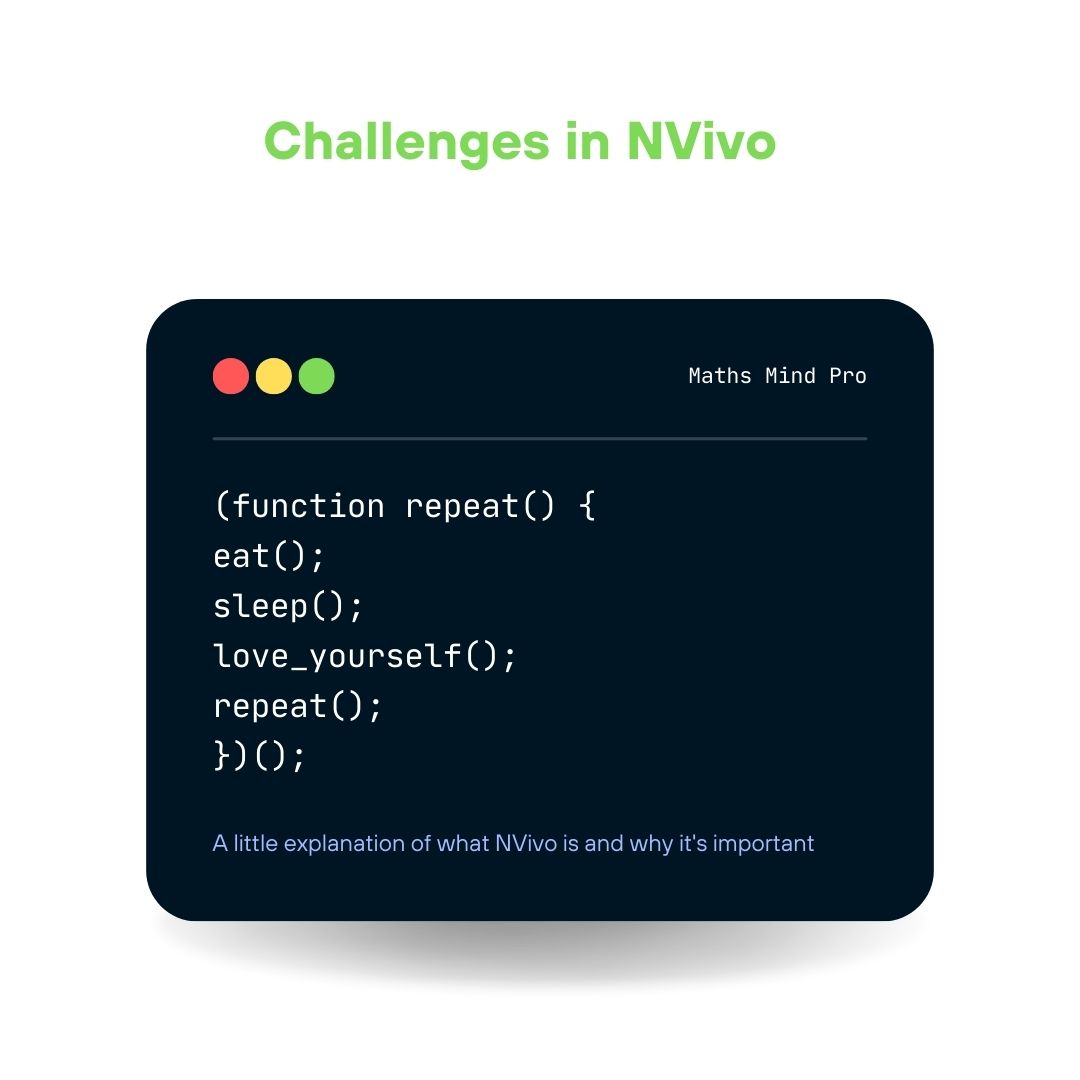Common Challenges in NVivo and How to Overcome Them
A little explanation of what NVivo is and why it is important
NVivo is a computer application enabling people to analyze or handle information, especially about an individual’s feelings, stories, or experiences. Researchers have worked with NVivo to study objects such as interviews, questionnaires, and videos because finding patterns and themes in this kind of data has become very easy with NVivo.
Of course, even though NVivo can be very useful, occasionally, certain problems may occur. Challenges in NVivo could make dealing with NVivo a lot more difficult. But worry not. In this article, we will cover the major issues people go through when using NVivo and discuss tips on how to make each particular solution easier. We shall also describe the paths where our services may help.
Challenges in NVivo 1: Problematic Importing of Data
Describe the problem of importing data into NVivo:
A common problem many people have when using NVivo relates to importing data. Sometimes, it can be tricky when you want to add your research data in NVivo-text, audio, or video files. You might get an error message or find the data not showing up correctly.
Simple steps on how to import data:
Here is an essential way to import your data into NVivo:
- Click the “Import” button in NVivo.
- Select the data type you want to import, such as a text file, audio, or video.
- Locate your file on our computer and click “Open.”
- Your data will now be visible in our NVivo project.
How our services can help with this challenge:
If importing data is still troublesome, leave it to our services. We will guide you through the process step by step and train you to add data correctly.
Challenge 2: Confusing Interface
Describe how the NVivo interface can be overwhelming for new users:
NVivo has a lot of buttons, menus, and options that may daunt a person who has never used the software before. You may not find specific tools or know where to start at all. Using NVivo would feel daunting at the beginning. Some tips for easing the use of its interface are as follows.
- Please keep it simple: Focus on one thing at a time. There are all these buttons and tools. Learn the fundamental stuff first, like importing and organizing your data.
- Look to the help menu: NVivo offers a help menu you can use to get answers to our questions. Click on the “Help” button and type what you are looking for in the dialog box that opens.
- Practice: The more you use NVivo, the easier it will get. Try clicking around to explore the software and get familiar with it.
How our services can help users navigate the NVivo interface:
If the NVivo interface is still confusing, that is where our services come in. Our services can offer training to help you become comfortable with the Nvivo software. We show you how to work around the interface and teach you the best ways you can use it in our research.
Challenge 3: Coding Data Correctly
Explain how coding can be confusing for new users:
One of the most central things you do in NVivo is “coding” our data. Coding means labeling portions of our data with words or themes. For instance, if someone mentions “homework” in an interview, you could code that portion with “homework.” However, many starters find this coding tricky because they may not know how to label things correctly or are puzzled by what to code.
A simple guide to help with coding data:
Here is how to start coding in NVivo:
- Highlight a part of your data (like a sentence in an interview) that you want to code.
- You can create a new code by typing a word or theme that matches the highlighted data (for example, “homework”).
- Assign the Code to the part of the data you highlighted.
- Save our Code, and NVivo will remember it for later.
How our services can help with training on coding:
If you are not sure how to code data correctly, we can help. Our services offer training that can teach you how to code our data correctly. We can show you how to choose the correct codes and give you tips on making our coding process more manageable.
Challenge 4. Enormous Quantities of Data
Big volumes of data are difficult to manage or analyze.
Working with big data, it may not be easy to overview all the data. You may have hundreds of interview transcripts, survey responses, or video clips that you will study. Reviewing all the data and looking for patterns may take a lot of time and energy.
Tips for organizing and analyzing big data in NVivo:
Following are some tips that will help you work efficiently with volumes of data:
- Organize our data into folders: You should group similar data in a folder. For example, you can have separate folders for interviews, surveys, and videos.
- Use the “Query” feature: NVivo has a “Queries” feature that helps you locate specific words or themes across all your data. This saves you time by reducing the effort you would have to put in to find what you are looking for.
- Apply “Codes”: Once you have started coding your data, the Code helps you organize similar data into groups, reflecting patterns and trends more deeply.
How our services can contribute to the analysis of big data projects:
If you have an extensive research project and want support organizing or analyzing our data, we can help you. We can help you set up our NVivo project in a way that will make lots of data easy to handle. We can also help you consider how to analyze big data most efficiently.
Challenge 5: Understanding Results and Reports
Explain how the interpretation of results is sometimes tricky:
Once you have analyzed data in NVivo, you have to try and work your way around the findings, which may be a myriad of numbers, graphs, or even charts that you may have little idea what they could imply. This is quite an easy challenge since few people are used to either NVivo or qualitative analysis.
Interpreting Our Results in NVivo:
Following is how you can interpret the results:
- Charts and Graphs: The outcome can be visualized as charts or graphs in NVivo. Often, something in a visual format catches our eye as we get an overview of how certain words appear. For example, you can find through visuals that “homework” repeats repeatedly in the interview setting.
- Re-coding: Review your codes and note the frequency with which each theme appears in our data. This will also give you an idea of which themes are more salient in our research.
- Linking: Observe patterns or links between themes. Does “homework,” for instance, come up during some interviews and not others?
How our services can help with report creation and interpretation:
If the results are confusing, we can help. We can help you create clear reports that explain our findings. Our services also include support in interpreting the data and understanding what it all means for our research.
- Conclusion
In this article, we talked about the five common challenges people face when using NVivo:
- You find difficulty in importing data.
- Confusing interface.
- Correct coding of data.
- Analyzing lots of data.
- Interpreting results and reports.
Now that you know the challenges in NVivo and how to mitigate them, NVivo could be smoother. Otherwise, do not hesitate to use our services if you do not know how; you can also look at helpful resources like our Beginner’s Guide to NVivo. We could further offer necessary training and recommendations for acquiring maximum results with NVivo to make the research task much more manageable.