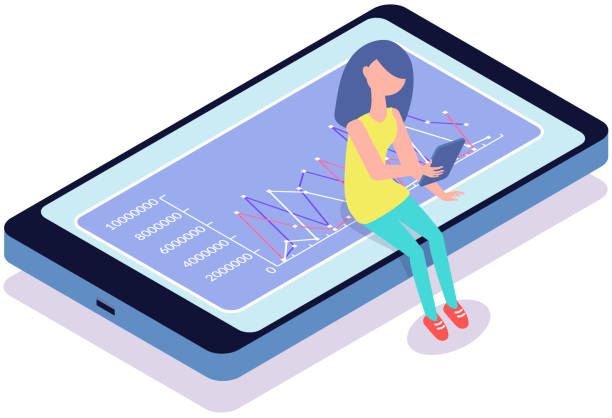Do My SPSS Homework for Me? A Comprehensive Guide for Students.
The most intimidating assignment for a statistics student is mastering all the subtleties of SPSS—the Statistical Package for the Social Sciences. You will probably wonder, “Who will do my SPSS homework for me?” as you work on your homework or project or get stuck with a particularly challenging analysis. In this article, we shall cover all you should know regarding SPSS assignment writing service online, why you would need help, and how best to deal with your SPSS tasks efficiently.
-
What Is an SPSS Assignment?
An SPSS assignment might require using SPSS software to analyze data, prepare reports, and interpret results statistically. This homework assignment is common in several departments: psychology, sociology, business, and others. Most usually require students to enter the data into SPSS and carry out various statistical tests, such as t-tests, ANOVA, regression analysis, and others, before interpreting the results to arrive at meaningful conclusions. On this note, the difficulty levels of SPSS assignments vary, and most students new to the software find it quite challenging.
-
Can I Pay Someone to Do an SPSS Analysis?
Yes, many students pay someone to do an SPSS analysis if they are having problems with the software or want the best quality of output.
Professional services in statistical analysis, data management, and generating reports empower students to meet their academic requirements. As much as one would be tempted to outsource their work, ensuring that the service you settle on has credibility and experience and can deliver quality is important. If ever considering the idea of paying anyone for SPSS homework help, make sure the person is knowledgeable in statistical analysis and has at least some idea of what kind of tasks your assignment entails.
-
How to Use SPSS Step-by-Step
The students who desire to finish their SPSS assignments alone without external help must learn the fundamental step-by-step process of the software functionality. Below are the steps to use SPSS:
- Open SPSS: Start SPSS. As soon as it opens, you can see the Data Editor window, where you will also input and manipulate your data.
- Input Data: You can input or import the data from other sources, such as Excel. You input your data in rows, cases, and columns, called variables.
- Define Variables: Before any analysis, you have to define your variables. Do this by clicking “Variable View” and giving each a name, type, and label.
- Analyze—From the “Analyze” menu, select which statistical test you prefer for this example: Descriptive Statistics, t-tests or ANOVA.
- Interpret Results- SPSS will generate tables and graphs as output following running the analysis. Carefully work through the results and interpret your findings in relation to your assignment.
By following these simple steps, you will understand SPSS better and complete your homework more quickly.
-
Why Students Should Take SPSS Assignment Help
SPSS can be a very challenging program to work with, considering its complexity and how much time is needed to learn and go through the various statistical procedures. SPSS assignment help will save you a lot of time and effort that can be invested in other important aspects of your academic work. Moreover, this service provides professional guidance since detailed explanations give an outlook on effectively approaching data analysis in the future.
Some of the compelling reasons why SPSS assignment help is significant for students include:
- Time limitations: SPSS assignments can take a lot of time, especially when dealing with several subjects or personal matters simultaneously.
- Lack of experience: One inexperienced in SPSS and statistical analyses may find it easy to do with expert instruction.
- Accurate completion: Experts would perform statistically correct analyses for complicated data interpretations.
-
What Are the Two Types of SPSS?
SPSS has mainly two types of versions that students mostly use:
- SPSS Base: This is the standard edition of SPSS, which can be used for essential data management, statistical analysis, and reporting.
- SPSS Advanced: This version has been augmented with many features, such as advanced statistical techniques in regression analysis and factor analysis, as well as more sophisticated modeling tools.
Where the SPSS Base suffices for most assignments, those students doing advanced analyses will find the features afforded by SPSS Advanced.
-
How Do I Take a Sample in SPSS?
Sampling is an integral part of many SPSS assignments using a large dataset. Taking a sample in SPSS is relatively simple; follow these steps:
- Open your dataset: The first step is to open the data file in SPSS.
- Select Data: On the top menu, select “Data,” then select “Select Cases.”
- Sampling Method: You can take a random sample or specify criteria to select cases based on specific values or ranges.
- Generate Sample: Click “OK,” and SPSS will create another dataset with the chosen sample, which you can now work with.
By following these steps, you can easily draw a representative sample from your dataset and perform more in-depth analysis.
Conclusion
If you are having problems with your SPSS assignment and ask, “Can someone do my SPSS homework for me?” you are not alone. Mastering SPSS can be very difficult, but knowing its significant elements and when to seek help can make all the difference. Whether you take up the challenge yourself or seek professional help, learning SPSS will seriously elevate your data analysis skills and raise your academic performance.